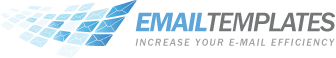- EmailTemplates
- Home
- Overview
- Download
- Pricing
- Our Customers
- Who is using it?
- What are they saying?
- Getting Started
- The Basics
- Sample Templates
- Tips & Tricks
- For Advanced Users
- User Guide
- Contact Us
- Technical Support
- Feedback
An Overview of Email Templates
Email Templates™ is an extension to Microsoft Outlook and is designed to easily send personalized messages rapidly to individuals and to multiple recipients.
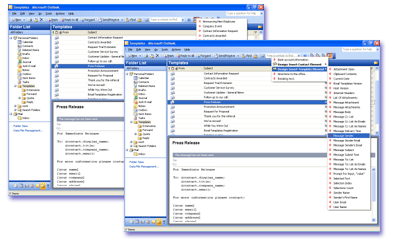
Email Templates Features
- Simplifies the process of sending numerous or repetitive email.
- Contains the ability to create message templates to speed the process of handling email while customizing your messages at the same time.
- Designed to send personalized messages quickly and with a minimum of keystrokes and clicks.
- Can create customized mail message templates which can be easily accessed and used on a regular basis.
Email Templates is designed with two principles in mind - Speed and Personalization:
Speed
Email Templates allows you to significantly speed up the process of sending email. Addressing, formatting, heading and signing your messages are simple tasks, but these menial tasks add up to a lot of time rather quickly. Email Templates allows you to focus on the content of your message rather than the format. If you find yourself sending the same message repeatedly, Email Templates will allow you to respond with a single button click. If you need to make minor alterations to individual messages to address particular issues, Email Templates can prepare a message Template for you that you can minor alterations to as needed. If you send multiple emails a day with varying content, Email Templates can pre-format your message so that you need only add the pure content of the message.
Email Templates is also integrated with the Microsoft Outlook Inbox Rule engine. By using Email Templates in conjunction with the Rules Wizard, you can automatically activate templates in response to message conditions that you specify. Used properly, you can respond to a large portion of your email automatically, without any effort on your part. (Note: Custom actions are not supported in Outlook XP).
Personalization
Email Templates reads the incoming profile of a sender and allows you to obtain personalized aspects of the sender such as first name and email address. This can be used to add a personal touch to your email, making your emails seem friendlier while maintaining a professional appearance. Mass mailing using Email Templates is fast and easy, enabling you to create the impression of individually tailored messages. Long mailing lists will appear as individual and personalized email to the recipient. Email Templates allows you to send email from multiple accounts using different templates, allowing you to further manage your email.
Email Templates also supports HTML formatting, so specific fonts and text formatting such as bolding, italics, and underlining are retained, and your messages look exactly the way you created them.
If you currently... |
With Email Templates you can |
|---|---|
| Type similar messages over and over again: | Create new messages with a template with the text you need to send repeatedly. |
| Create a new message, address it, cut selected text from another message, and paste it into the new message: | Forward messages or selected text with an automatic customized message of your own. You can also reply to a sender, referencing only selected text. |
| Maintain the same format to your email messages while replying with a number of different responses: | Use one template to create the skeleton of your message, and populate the body of the message with your own words, or use more templates to insert common responses. |
| Respond individually to incoming requests for similar information: | Reply to each user with a template that will automatically address the message, insert e-mail addresses, create personalized first name greetings, etc. This is done with "smart" template placeholders, or "elements". |
Before you spend a lot of money on server-based email management systems, try Email Templates. Whether you are in support, service, sales or you just receive a lot of messages, the answer to your email woes may just be sitting on your desktop.